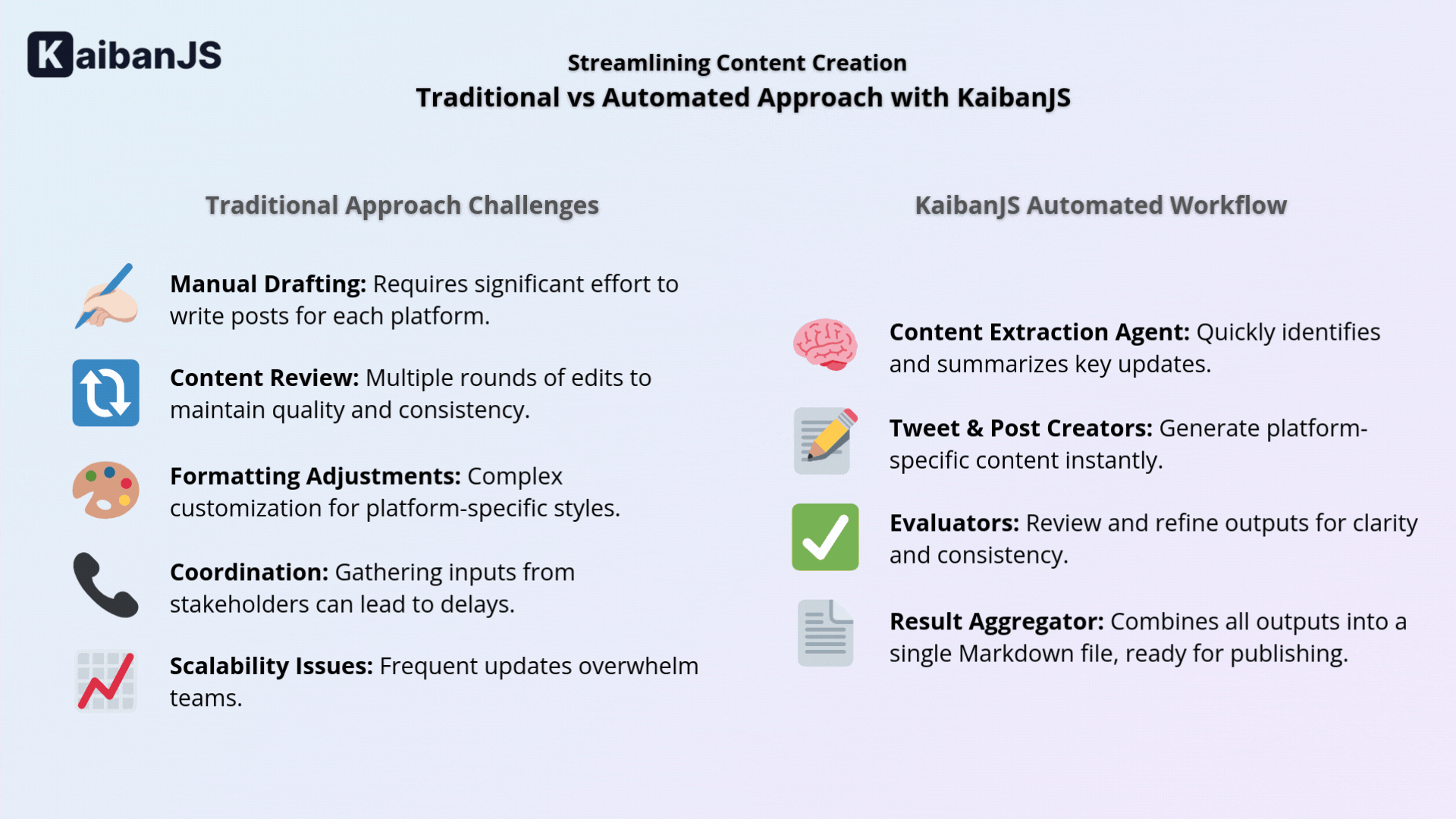AI-Powered Content Creation for Release Notes Using KaibanJS
Effective communication of product updates is crucial in today’s fast-paced tech environment. Whether announcing new features, fixes, or enhancements, delivering tailored content for multiple platforms—like X, LinkedIn, Discord, and blogs—can be time-consuming and challenging. In this article, we’ll explore how to automate the process of crafting and refining multi-platform content using AI agents built with KaibanJS.
Why Automate Content Creation for Release Notes?
Releasing updates is more than just publishing code—it’s about engaging communities, highlighting improvements, and demonstrating value. However, manually creating content for each platform can lead to inconsistencies and inefficiencies. Automating this process with AI agents can:
- Save time: Generate high-quality, platform-specific content in minutes.
- Ensure consistency: Maintain tone, style, and clarity across platforms.
- Enhance engagement: Tailor messages for each audience to maximize impact.
The following comparison highlights the challenges of traditional content creation methods and demonstrates how KaibanJS streamlines the process through automation
Who Benefits from This Workflow?
This AI-driven content creation framework can benefit:
- Developers and Maintainers: Simplify the process of announcing updates for repositories.
- Marketing Teams: Automate announcements for campaigns and releases.
- Community Managers: Keep communities informed with consistent and clear updates.
- Tech Bloggers and Writers: Streamline blog post creation while ensuring SEO optimization.
Inputs for Customization
This workflow is highly flexible, allowing users to customize the input values to adapt to different repositories and release notes. The inputs required include:
- Project Name: The name of the project or tool featured in the release notes.
- URL Website: The official website link for the project.
- URL Release Notes: The link to the release notes hosted on GitHub or other repositories.
- URL GitHub: The project’s GitHub repository link for detailed exploration.
- URL Community: The community or Discord link for discussions and support.
Building the AI Workflow with KaibanJS
We’ll use KaibanJS, a JavaScript framework designed for multi-agent AI collaboration, to create a structured team that extracts release notes and generates platform-specific content.
Key Agents in the Workflow
The workflow features specialized agents with defined roles:
- ContentExtractor: Extracts key highlights from release notes.
- TweetComposer and Evaluator: Generates and refines concise tweets.
- LinkedInPostComposer and Evaluator: Drafts and polishes professional LinkedIn posts.
- DiscordCopyComposer and Evaluator: Prepares community-friendly Discord announcements.
- BlogPostComposer and Evaluator: Creates SEO-optimized blog posts.
- ResultAggregator: Compiles final outputs into a Markdown document.
Step 1: Define the Content Extraction Agent
The process begins with the ContentExtractor, which leverages Firecrawl, a powerful web scraping and crawling service designed specifically for AI applications. Firecrawl excels at transforming web content into clean, well-structured data that’s optimized for Large Language Models (LLMs).
Using Firecrawl, the ContentExtractor fetches and processes release notes, extracting key updates, features, and improvements while excluding irrelevant details like installation instructions or redundant links. This ensures the extracted data is concise, organized, and ready for downstream tasks.
const contentExtractor = new Agent({
name: 'ContentExtractor',
role: 'Content Extractor',
goal: 'Extract key updates and highlights from the Release Notes.',
tools: [new Firecrawl({ apiKey: 'ENV_FIRECRAWL_API_KEY', format: 'markdown' })],
});
Step 2: Generate Platform-Specific Content
Each platform has dedicated agents to create and refine content based on specific rules designed for maximum engagement and clarity.
Tweets:
The TweetComposer creates concise and engaging tweets designed for quick impact, while the TweetEvaluator ensures they are clear, relevant, and aligned with developer-friendly language. Tweets are crafted using:
- Catchy, enthusiastic tones to grab attention.
- Emojis and hashtags to improve readability and discoverability.
- Practical examples to highlight features and benefits.
const tweetComposer = new Agent({
name: 'TweetComposer',
role: 'Release Notes Tweet Creator',
goal: 'Craft concise and engaging tweet variants for product releases.',
});
LinkedIn Posts:
The LinkedInPostComposer generates professional posts designed to resonate with business and technical audiences. Posts emphasize:
- Key features and tools.
- Real-world use cases for context.
- Clear calls-to-action to encourage interaction.
const linkedInPostComposer = new Agent({
name: 'LinkedInPostComposer',
role: 'LinkedIn Post Creator',
goal: 'Draft professional LinkedIn posts for product updates.',
});
Step 3: Aggregate Results
Finally, the ResultAggregator organizes the outputs into a single Markdown file ready for use:
const resultAggregator = new Agent({
name: 'ResultAggregator',
role: 'Result Aggregator',
goal: 'Aggregate all outputs into a single Markdown document.',
});
Step 4: Test the Workflow
Want to see this system in action? Try it directly on the Kaiban Board! Try it now!
Key Takeaways
This workflow highlights how AI agents can collaborate to streamline the process of creating multi-platform content for release notes. With KaibanJS, developers and content creators can produce high-quality, engaging updates without sacrificing time or consistency.
Final Thoughts
AI-powered workflows like this one open new possibilities for managing content creation at scale. Whether you’re a developer announcing a product update or a marketer promoting a release, KaibanJS offers a flexible and scalable solution to meet your needs.
Explore More:
- 🌐 Website: https://www.kaibanjs.com
- 💻 GitHub Repository: https://github.com/kaiban-ai/KaibanJS
- 🤝 Join the Community: https://kaibanjs.com/discord