File size: 5,994 Bytes
85339a7 |
1 2 3 4 5 6 7 8 9 10 11 12 13 14 15 16 17 18 19 20 21 22 23 24 25 26 27 28 29 30 31 32 33 34 35 36 37 38 39 40 41 42 43 44 45 46 47 48 49 50 51 52 53 54 55 56 57 58 59 60 61 62 63 64 65 66 67 68 69 70 71 72 73 74 75 76 77 78 79 80 81 82 83 84 85 86 87 88 89 90 91 92 93 94 95 96 97 98 99 100 101 102 103 104 105 106 107 108 109 110 111 112 113 |
---
tags:
- monai
- medical
library_name: monai
license: unknown
---
# Model Overview
A pre-trained model for automated detection of metastases in whole-slide histopathology images.
## Workflow
The model is trained based on ResNet18 [1] with the last fully connected layer replaced by a 1x1 convolution layer.
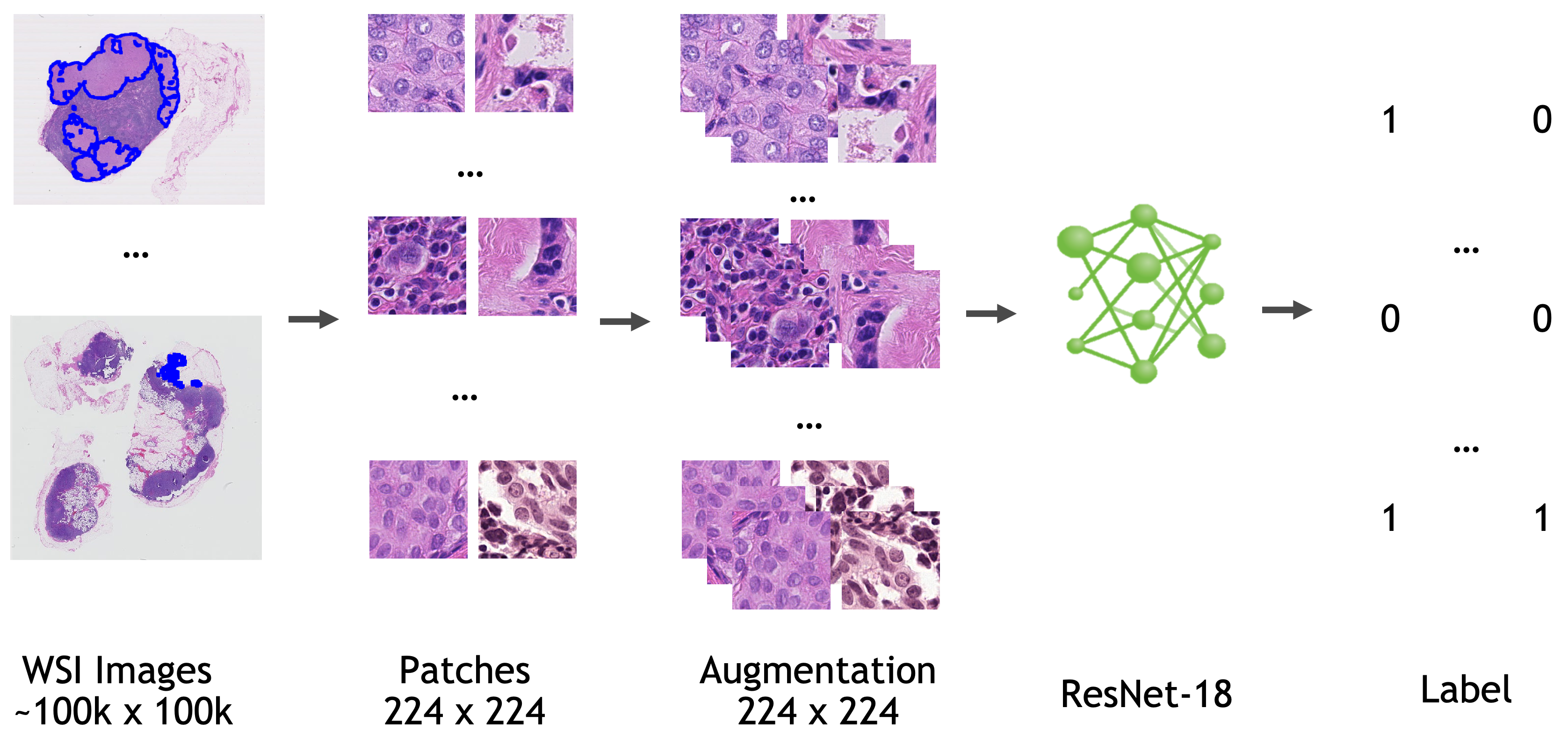
## Data
All the data used to train, validate, and test this model is from [Camelyon-16 Challenge](https://camelyon16.grand-challenge.org/). You can download all the images for "CAMELYON16" data set from various sources listed [here](https://camelyon17.grand-challenge.org/Data/).
Location information for training/validation patches (the location on the whole slide image where patches are extracted) are adopted from [NCRF/coords](https://github.com/baidu-research/NCRF/tree/master/coords).
Annotation information are adopted from [NCRF/jsons](https://github.com/baidu-research/NCRF/tree/master/jsons).
- Target: Tumor
- Task: Detection
- Modality: Histopathology
- Size: 270 WSIs for training/validation, 48 WSIs for testing
### Data Preparation
This MMAR expects the training/validation data (whole slide images) reside in `$DATA_ROOT/training/images`. By default `$DATA_ROOT` is pointing to `/workspace/data/medical/pathology/` You can easily modify `$DATA_ROOT` to point to a different directory in `config/environment.json`.
To reduce the computation burden during the inference, patches are extracted only where there is tissue and ignoring the background according to a tissue mask. You should run `prepare_inference_data.sh` prior to the inference to generate foreground masks, where the input is the whole slide test images and the output is the foreground masks. Please also create a directory for prediction output, aligning with the one specified with `$MMAR_EVAL_OUTPUT_PATH` in `config/environment.json` (e.g. `/eval`)
Please refer to "Annotation" section of [Camelyon challenge](https://camelyon17.grand-challenge.org/Data/) to prepare ground truth images, which are needed for FROC computation. By default, this data set is expected to be at `/workspace/data/medical/pathology/ground_truths`. But it can be modified in `evaluate_froc.sh`.
# Training configuration
The training was performed with the following:
- Script: train.sh
- GPU: at least 16 GB of GPU memory.
- Actual Model Input: 224 x 224 x 3
- AMP: True
- Optimizer: Novograd
- Learning Rate: 1e-3
- Loss: BCEWithLogitsLoss
## Input
Input: Input for the training pipeline is a json file (dataset.json) which includes path to each WSI, the location and the label information for each training patch.
1. Extract 224 x 224 x 3 patch from WSI according to the location information from json
2. Randomly applying color jittering
3. Randomly applying spatial flipping
4. Randomly applying spatial rotation
5. Randomly applying spatial zooming
6. Randomly applying intensity scaling
## Output
Output of the network is a probability number of the input patch being tumor or normal.
## Inference on a WSI
Inference is performed on WSI in a sliding window manner with specified stride. A foreground mask is needed to specify the region where the inference will be performed on, given that background region which contains no tissue at all can occupy a significant portion of a WSI. Output of the inference pipeline is a probability map of size 1/stride of original WSI size.
# Model Performance
FROC score is used for evaluating the performance of the model. After inference is done, `evaluate_froc.sh` needs to be run to evaluate FROC score based on predicted probability map (output of inference) and the ground truth tumor masks.
This model achieve the ~0.92 accuracy on validation patches, and FROC of ~0.72 on the 48 Camelyon testing data that have ground truth annotations available.
# Commands example
Execute training:
```
python -m monai.bundle run training --meta_file configs/metadata.json --config_file configs/train.json --logging_file configs/logging.conf
```
Override the `train` config to execute multi-GPU training:
```
torchrun --standalone --nnodes=1 --nproc_per_node=2 -m monai.bundle run training --meta_file configs/metadata.json --config_file "['configs/train.json','configs/multi_gpu_train.json']" --logging_file configs/logging.conf
```
Override the `train` config to execute evaluation with the trained model:
```
python -m monai.bundle run evaluating --meta_file configs/metadata.json --config_file "['configs/train.json','configs/evaluate.json']" --logging_file configs/logging.conf
```
Execute inference:
```
python -m monai.bundle run evaluating --meta_file configs/metadata.json --config_file configs/inference.json --logging_file configs/logging.conf
```
# Intended Use
The model needs to be used with NVIDIA hardware and software. For hardware, the model can run on any NVIDIA GPU with memory greater than 16 GB. For software, this model is usable only as part of Transfer Learning & Annotation Tools in Clara Train SDK container. Find out more about Clara Train at the [Clara Train Collections on NGC](https://ngc.nvidia.com/catalog/collections/nvidia:claratrainframework).
**The pre-trained models are for developmental purposes only and cannot be used directly for clinical procedures.**
# License
[End User License Agreement](https://developer.nvidia.com/clara-train-eula) is included with the product. Licenses are also available along with the model application zip file. By pulling and using the Clara Train SDK container and downloading models, you accept the terms and conditions of these licenses.
# References
[1] He, Kaiming, et al, "Deep Residual Learning for Image Recognition." In Proceedings of the IEEE conference on computer vision and pattern recognition, pp. 770-778. 2016. <https://arxiv.org/pdf/1512.03385.pdf>
|