Spaces:
Running
Running
File size: 6,614 Bytes
681fa96 |
1 2 3 4 5 6 7 8 9 10 11 12 13 14 15 16 17 18 19 20 21 22 23 24 25 26 27 28 29 30 31 32 33 34 35 36 37 38 39 40 41 42 43 44 45 46 47 48 49 50 51 52 53 54 55 56 57 58 59 60 61 62 63 64 65 66 67 68 69 70 71 72 73 74 75 76 77 78 79 80 81 82 83 84 85 86 87 88 89 90 91 92 93 94 95 96 97 98 99 100 101 102 103 104 105 106 107 108 109 110 111 112 113 114 115 116 117 118 119 120 121 122 123 124 125 126 127 128 129 130 131 132 133 134 135 136 137 138 |
# ComfyUI InstantID (原生支持)
[InstantID](https://github.com/InstantID/InstantID) 的原生 [ComfyUI](https://github.com/comfyanonymous/ComfyUI) 支持。
此扩展不同于许多已可用的扩展,因为它不使用 *diffusers*,而是原生实现了 InstantID,并且与 ComfyUI 完全集成。
# 赞助
<div align="center">
**[:heart: Github 赞助](https://github.com/sponsors/cubiq) | [:coin: Paypal](https://paypal.me/matt3o)**
</div>
如果您喜欢我的工作并希望看到更新和新功能,请考虑赞助我的项目。
- [ComfyUI IPAdapter Plus](https://github.com/cubiq/ComfyUI_IPAdapter_plus)
- [ComfyUI InstantID (原生)](https://github.com/cubiq/ComfyUI_InstantID)
- [ComfyUI Essentials](https://github.com/cubiq/ComfyUI_essentials)
- [ComfyUI FaceAnalysis](https://github.com/cubiq/ComfyUI_FaceAnalysis)
更不用说文档和视频教程。可以查看我在 YouTube 上的 **ComfyUI 高级理解** 视频,例如 [第 1 部分](https://www.youtube.com/watch?v=_C7kR2TFIX0) 和 [第 2 部分](https://www.youtube.com/watch?v=ijqXnW_9gzc)。
保持代码开源和免费的唯一方法是通过赞助其开发。赞助越多,我就能投入更多时间在我的开源项目上。
请考虑 [Github 赞助](https://github.com/sponsors/cubiq) 或 [PayPal 捐赠](https://paypal.me/matt3o)(Matteo "matt3o" Spinelli)。对于赞助 $50+ 的人,请告诉我是否希望在此 README 文件中被提及,您可以在 [Discord](https://latent.vision/discord) 或通过 _matt3o :snail: gmail.com_ 联系我。
## 重要更新
- **2024/02/27:** 在负嵌入中添加了[噪声注入](#noise-injection)。
- **2024/02/26:** 修复了一个小但讨厌的错误。结果将有所不同,您可能需要降低 CFG。
- **2024/02/20:** 我重构了节点,希望它们更易于使用。**这是一次重大更新**,以前的工作流将不再可用。
## 基本工作流
在 `examples` 目录中,您会找到一些基本工作流。

## 视频教程
<a href="https://youtu.be/wMLiGhogOPE" target="_blank">
<img src="https://img.youtube.com/vi/wMLiGhogOPE/hqdefault.jpg" alt="观看视频" />
</a>
** :movie_camera: [InstantID 功能介绍](https://youtu.be/wMLiGhogOPE)**
## 安装
**将 ComfyUI 升级到最新版本!**
下载或 `git clone` 此仓库到 `ComfyUI/custom_nodes/` 目录或使用 Manager。
InstantID 需要 `insightface`,您需要将其添加到您的库中,连同 `onnxruntime` 和 `onnxruntime-gpu`。
InsightFace 模型是 **antelopev2**(不是经典的 buffalo_l)。下载模型(例如从 [这里](https://drive.google.com/file/d/18wEUfMNohBJ4K3Ly5wpTejPfDzp-8fI8/view?usp=sharing) 或 [这里](https://huggingface.co/MonsterMMORPG/tools/tree/main)),解压并将其放置在 `ComfyUI/models/insightface/models/antelopev2` 目录中。
**主模型**可以从 [HuggingFace](https://huggingface.co/InstantX/InstantID/resolve/main/ip-adapter.bin?download=true) 下载,应将其放置在 `ComfyUI/models/instantid` 目录中。(请注意,该模型称为 *ip_adapter*,因为它基于 [IPAdapter](https://github.com/tencent-ailab/IP-Adapter))。
您还需要一个 [controlnet](https://huggingface.co/InstantX/InstantID/resolve/main/ControlNetModel/diffusion_pytorch_model.safetensors?download=true),将其放置在 ComfyUI controlnet 目录中。
**请记住,目前这仅适用于 SDXL。**
## 水印!
训练数据中充满了水印,为避免水印出现在您的生成中,请使用与 1024×1024(或标准尺寸)略有不同的分辨率,例如 **1016×1016** 效果很好。
## 降低 CFG!
重要的是将 CFG 降低到至少 4/5,或者您可以使用 `RescaleCFG` 节点。
## 面部关键点
人物的姿势是基于从参考图像生成的关键点。您可以通过向 `image_kps` 输入发送图像来使用不同的姿势。
<img src="examples/daydreaming.jpg" width="386" height="386" alt="白日梦" />
## 噪声注入
默认的 InstantID 实现似乎真的“烧坏”了图像,我发现通过向负嵌入中注入噪声,我们可以缓解这一效果,并增加与参考的相似性。默认的 Apply InstantID 节点自动注入 35% 的噪声,如果您想微调效果,可以使用 Advanced InstantID 节点。
这仍然是实验性的,可能会在未来发生变化。
## 额外的 Controlnets
您可以向生成中添加更多 controlnets。提供了一个用于深度 controlnet 的示例工作流。
## 使用 IPAdapter 进行样式化
可以使用 IPAdapter 对构图进行样式化。提供了一个示例。
<img src="examples/instant_id_ipadapter.jpg" width="512" alt="IPAdapter" />
## 多-ID 支持
支持多 ID,但工作流有点复杂,生成速度较慢。我会检查是否可以找到更好的方法。示例工作流在 examples 目录中提供。
<img src="examples/instantid_multi_id.jpg" width="768" alt="IPAdapter" />
## 高级节点
目前有一个高级的 InstantID 节点,当前与标准节点的唯一区别是您可以分别设置 instantID 模型和 controlnet 的权重。它现在还包括一个噪声注入选项。对于微调可能很有帮助。
instantID 模型对构图的影响约为 25%,其余的是 controlnet。
噪声有助于减少“燃烧”效果。
## 其他注意事项
它与 SDXL Turbo/Lighting 非常兼容。使用社区的检查点效果最好。
## 当前赞助商
正是由于慷慨的赞助商,**整个社区**才能享受开源和免费软件。请与我一起感谢以下公司和个人!
### :trophy: 金牌赞助商
[](https://kaiber.ai/) [](https://www.instasd.com/)
### :tada: 银牌赞助商
[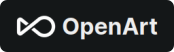](https://openart.ai/workflows) [](https://www.finetuners.ai/) [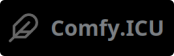](https://comfy.icu/)
### 其他支持我项目的公司
- [RunComfy](https://www.runcomfy.com/) (ComfyUI 云)
### 尊敬的个人
- [Øystein Ø. Olsen](https://github.com/FireNeslo)
- [Jack Gane](https://github.com/ganeJackS)
- [Nathan Shipley](https://www.nathanshipley.com/)
- [Dkdnzia](https://github.com/Dkdnzia)
[以及所有我的公开和私密赞助商!](https://github.com/sponsors/cubiq)
|