Spaces:
Runtime error
GLM-4-Voice
GLM-4-Voice is an end-to-end voice model launched by Zhipu AI. GLM-4-Voice can directly understand and generate Chinese and English speech, engage in real-time voice conversations, and change attributes such as emotion, intonation, speech rate, and dialect based on user instructions.
Model Architecture
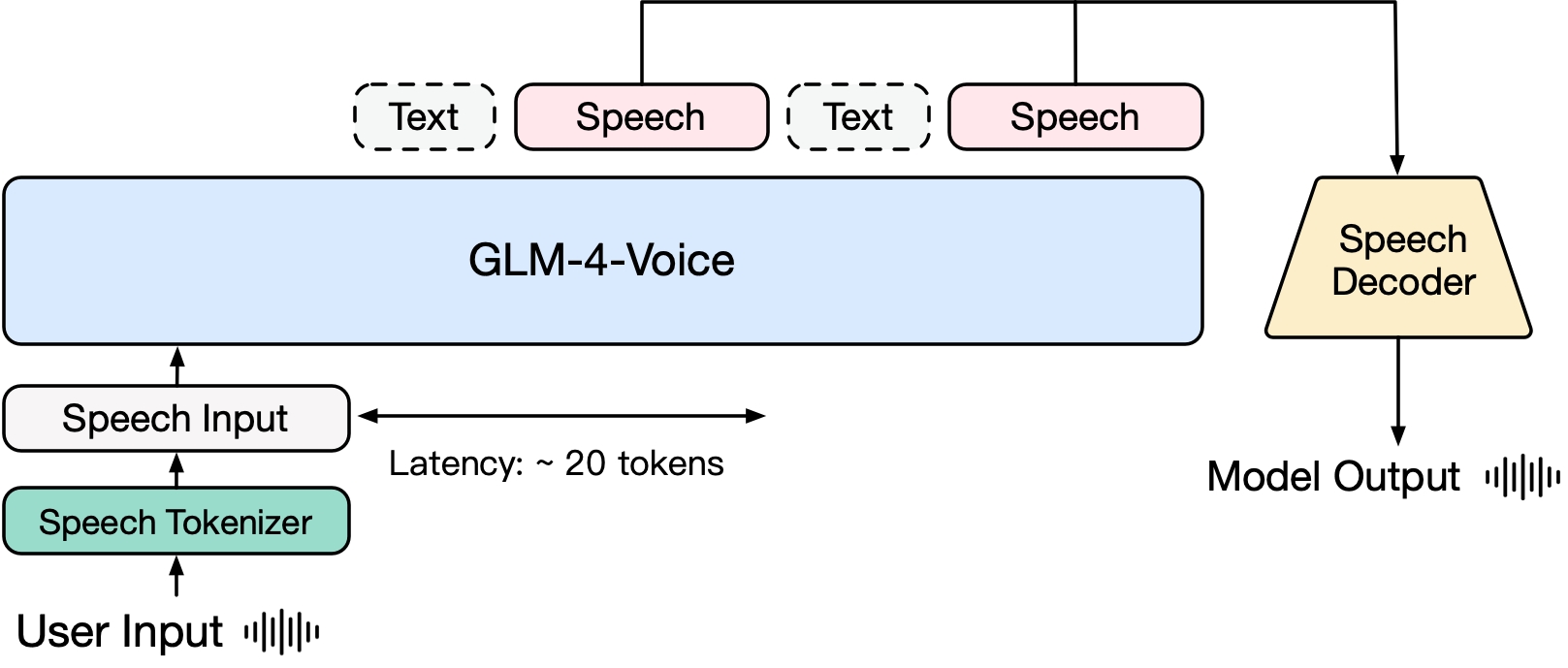 We provide the three components of GLM-4-Voice:
We provide the three components of GLM-4-Voice:
- GLM-4-Voice-Tokenizer: Trained by adding vector quantization to the encoder part of Whisper, converting continuous speech input into discrete tokens. Each second of audio is converted into 12.5 discrete tokens.
- GLM-4-Voice-9B: Pre-trained and aligned on speech modality based on GLM-4-9B, enabling understanding and generation of discretized speech.
- GLM-4-Voice-Decoder: A speech decoder supporting streaming inference, retrained based on CosyVoice, converting discrete speech tokens into continuous speech output. Generation can start with as few as 10 audio tokens, reducing conversation latency.
A more detailed technical report will be published later.
Model List
| Model | Type | Download |
|---|---|---|
| GLM-4-Voice-Tokenizer | Speech Tokenizer | 🤗 Huggingface |
| GLM-4-Voice-9B | Chat Model | 🤗 Huggingface |
| GLM-4-Voice-Decoder | Speech Decoder | 🤗 Huggingface |
Usage
We provide a Web Demo that can be launched directly. Users can input speech or text, and the model will respond with both speech and text.
Preparation
First, download the repository
git clone --recurse-submodules https://github.com/THUDM/GLM-4-Voice
cd GLM-4-Voice
Then, install the dependencies.
pip install -r requirements.txt
Since the Decoder model does not support initialization via transformers, the checkpoint needs to be downloaded separately.
# Git model download, please ensure git-lfs is installed
git clone https://huggingface.co/THUDM/glm-4-voice-decoder
Launch Web Demo
First, start the model service
python model_server.py --model-path glm-4-voice-9b
Then, start the web service
python web_demo.py
You can then access the web demo at http://127.0.0.1:8888.
Known Issues
- Gradio’s streaming audio playback can be unstable. The audio quality will be higher when clicking on the audio in the dialogue box after generation is complete.
Examples
We provide some dialogue cases for GLM-4-Voice, including emotion control, speech rate alteration, dialect generation, etc. (The examples are in Chinese.)
- Use a gentle voice to guide me to relax
https://github.com/user-attachments/assets/4e3d9200-076d-4c28-a641-99df3af38eb0
- Use an excited voice to commentate a football match
https://github.com/user-attachments/assets/0163de2d-e876-4999-b1bc-bbfa364b799b
- Tell a ghost story with a mournful voice
https://github.com/user-attachments/assets/a75b2087-d7bc-49fa-a0c5-e8c99935b39a
- Introduce how cold winter is with a Northeastern dialect
https://github.com/user-attachments/assets/91ba54a1-8f5c-4cfe-8e87-16ed1ecf4037
- Say "Eat grapes without spitting out the skins" in Chongqing dialect
https://github.com/user-attachments/assets/7eb72461-9e84-4d8e-9c58-1809cf6a8a9b
- Recite a tongue twister with a Beijing accent
https://github.com/user-attachments/assets/a9bb223e-9c0a-440d-8537-0a7f16e31651
- Increase the speech rate
https://github.com/user-attachments/assets/c98a4604-366b-4304-917f-3c850a82fe9f
- Even faster
https://github.com/user-attachments/assets/d5ff0815-74f8-4738-b0f1-477cfc8dcc2d
Acknowledge
Some code in this project is from:
