

|
| Source Video | Output Video |
|---|---|
raccoon playing a guitar

|
panda playing a guitar

|
closeup of margot robbie, fireworks in the background, high quality

|
closeup of tony stark, robert downey jr, fireworks

|

|
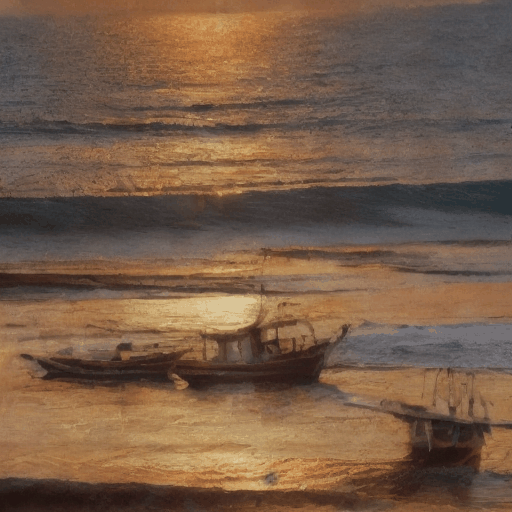
|
| Without FreeInit enabled | With FreeInit enabled |
|---|---|
panda playing a guitar

|
panda playing a guitar

|
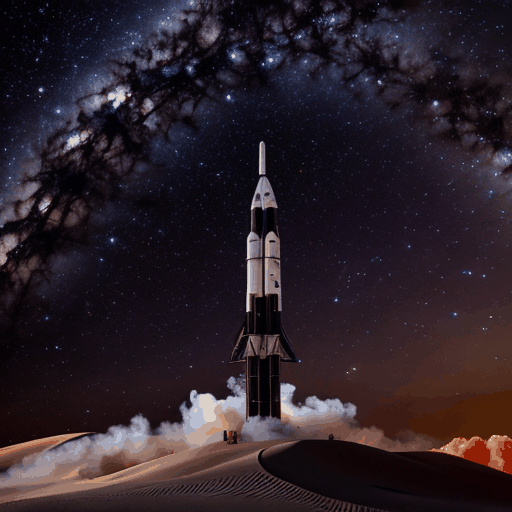
|
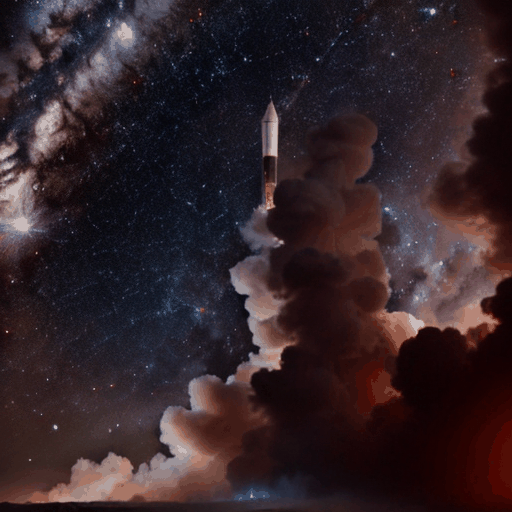
|