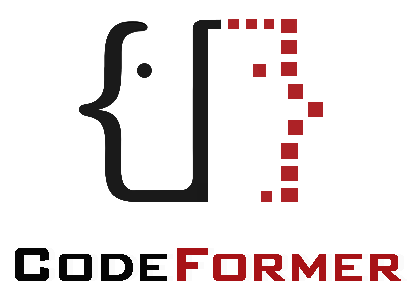
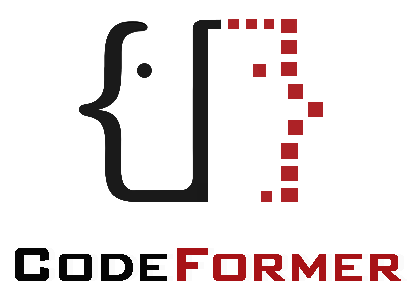
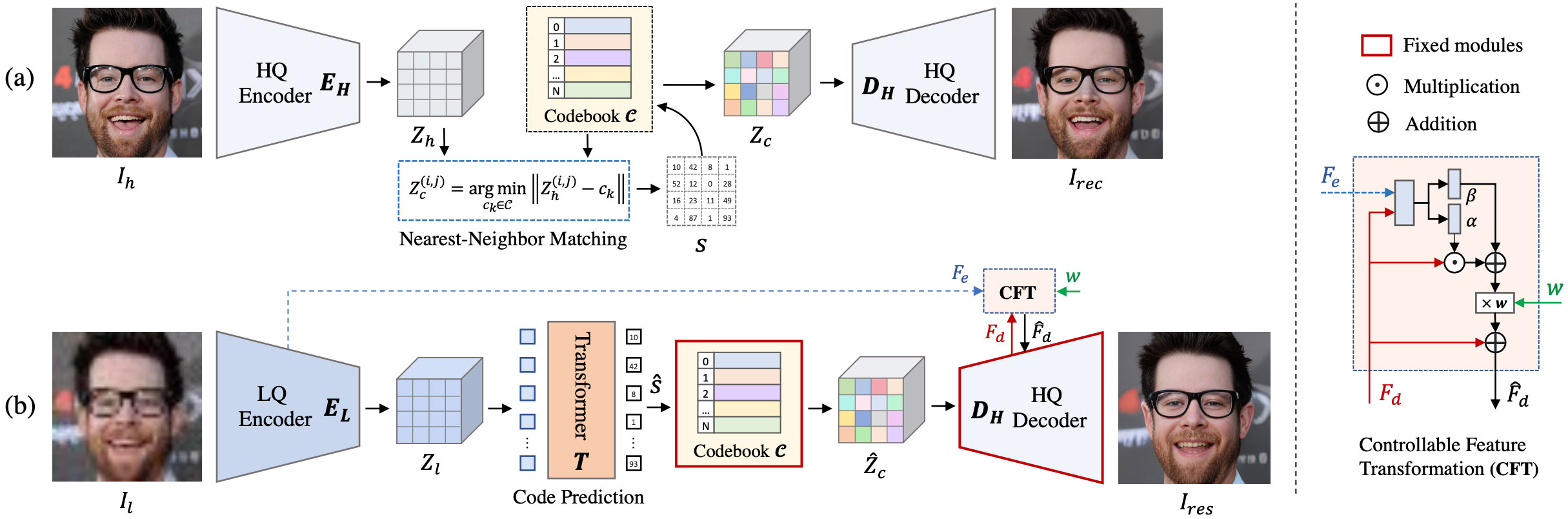 :star: If CodeFormer is helpful to your images or projects, please help star this repo. Thanks! :hugs:
### Update
- **2023.07.20**: Integrated to :panda_face: [OpenXLab](https://openxlab.org.cn/apps). Try out online demo! [](https://openxlab.org.cn/apps/detail/ShangchenZhou/CodeFormer)
- **2023.04.19**: :whale: Training codes and config files are public available now.
- **2023.04.09**: Add features of inpainting and colorization for cropped and aligned face images.
- **2023.02.10**: Include `dlib` as a new face detector option, it produces more accurate face identity.
- **2022.10.05**: Support video input `--input_path [YOUR_VIDEO.mp4]`. Try it to enhance your videos! :clapper:
- **2022.09.14**: Integrated to :hugs: [Hugging Face](https://huggingface.co/spaces). Try out online demo! [](https://huggingface.co/spaces/sczhou/CodeFormer)
- **2022.09.09**: Integrated to :rocket: [Replicate](https://replicate.com/explore). Try out online demo! [](https://replicate.com/sczhou/codeformer)
- [**More**](docs/history_changelog.md)
### TODO
- [x] Add training code and config files
- [x] Add checkpoint and script for face inpainting
- [x] Add checkpoint and script for face colorization
- [x] ~~Add background image enhancement~~
#### :panda_face: Try Enhancing Old Photos / Fixing AI-arts
[
:star: If CodeFormer is helpful to your images or projects, please help star this repo. Thanks! :hugs:
### Update
- **2023.07.20**: Integrated to :panda_face: [OpenXLab](https://openxlab.org.cn/apps). Try out online demo! [](https://openxlab.org.cn/apps/detail/ShangchenZhou/CodeFormer)
- **2023.04.19**: :whale: Training codes and config files are public available now.
- **2023.04.09**: Add features of inpainting and colorization for cropped and aligned face images.
- **2023.02.10**: Include `dlib` as a new face detector option, it produces more accurate face identity.
- **2022.10.05**: Support video input `--input_path [YOUR_VIDEO.mp4]`. Try it to enhance your videos! :clapper:
- **2022.09.14**: Integrated to :hugs: [Hugging Face](https://huggingface.co/spaces). Try out online demo! [](https://huggingface.co/spaces/sczhou/CodeFormer)
- **2022.09.09**: Integrated to :rocket: [Replicate](https://replicate.com/explore). Try out online demo! [](https://replicate.com/sczhou/codeformer)
- [**More**](docs/history_changelog.md)
### TODO
- [x] Add training code and config files
- [x] Add checkpoint and script for face inpainting
- [x] Add checkpoint and script for face colorization
- [x] ~~Add background image enhancement~~
#### :panda_face: Try Enhancing Old Photos / Fixing AI-arts
[ ](https://imgsli.com/MTI3NTE2) [
](https://imgsli.com/MTI3NTE2) [ ](https://imgsli.com/MTI3NTE1) [
](https://imgsli.com/MTI3NTE1) [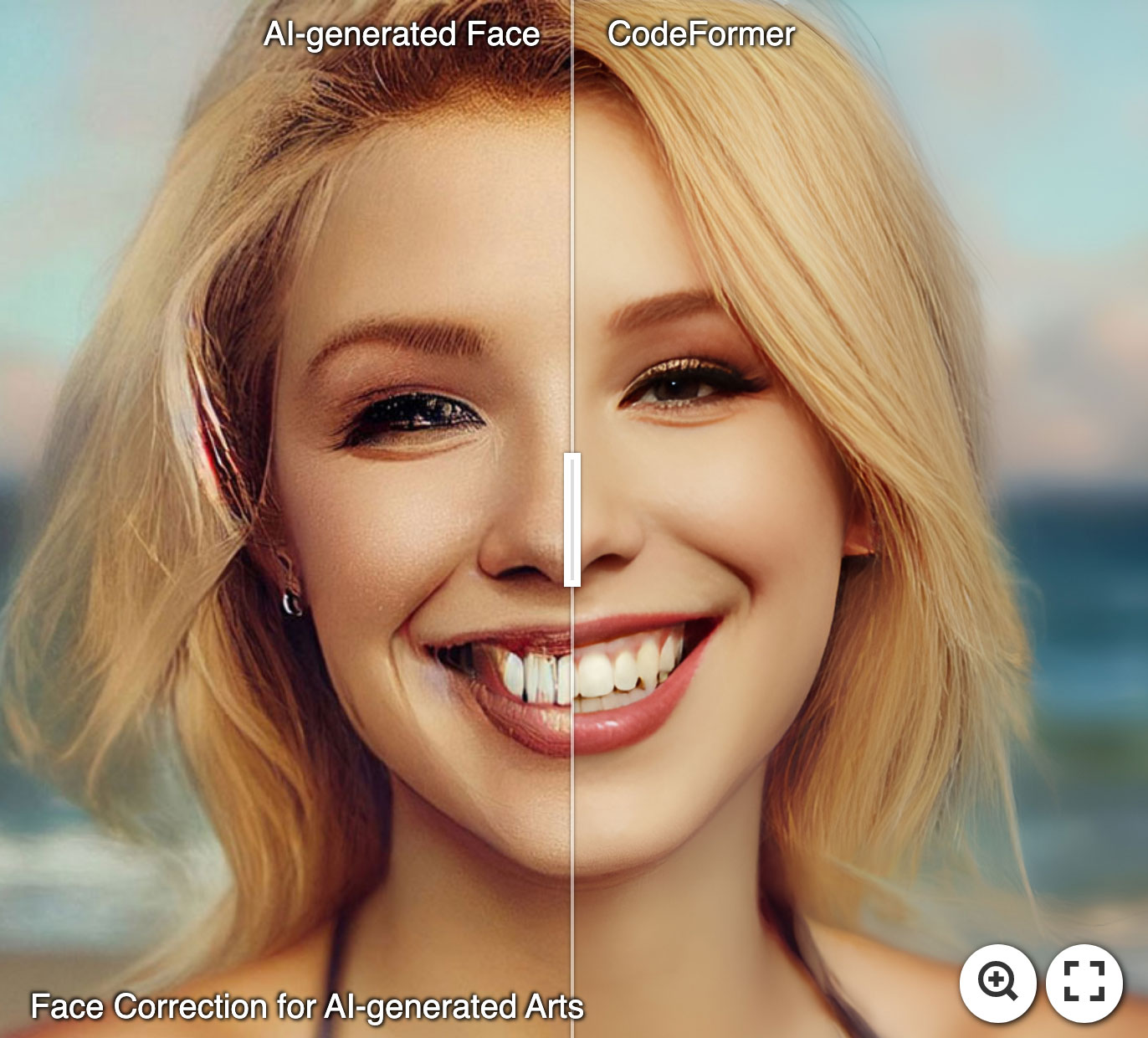 ](https://imgsli.com/MTI3NTIw)
#### Face Restoration
](https://imgsli.com/MTI3NTIw)
#### Face Restoration



 #### Face Color Enhancement and Restoration
#### Face Color Enhancement and Restoration

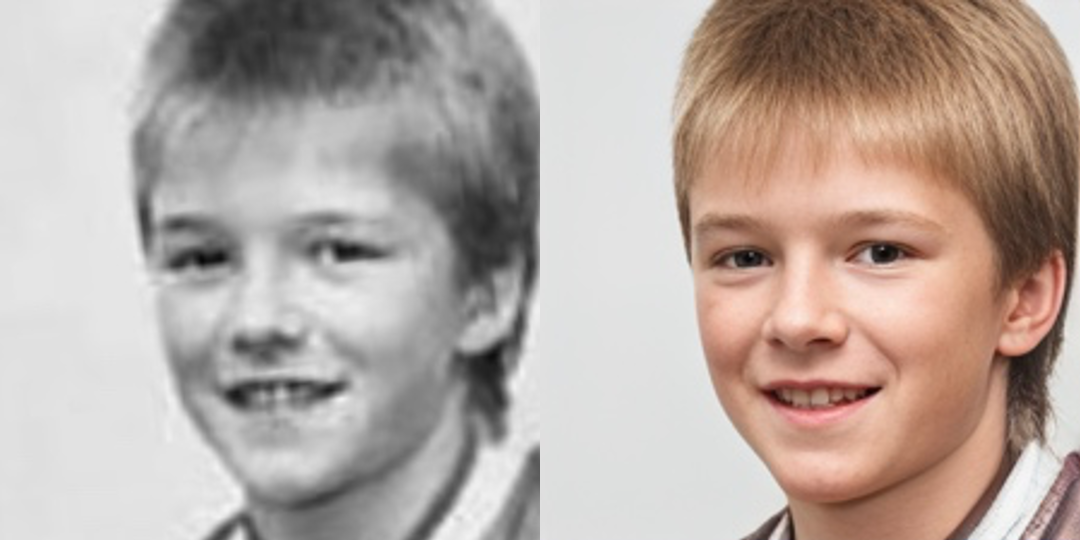 #### Face Inpainting
#### Face Inpainting

 ### Dependencies and Installation
- Pytorch >= 1.7.1
- CUDA >= 10.1
- Other required packages in `requirements.txt`
```
# git clone this repository
git clone https://github.com/sczhou/CodeFormer
cd CodeFormer
# create new anaconda env
conda create -n codeformer python=3.8 -y
conda activate codeformer
# install python dependencies
pip3 install -r requirements.txt
python basicsr/setup.py develop
conda install -c conda-forge dlib (only for face detection or cropping with dlib)
```
### Quick Inference
#### Download Pre-trained Models:
Download the facelib and dlib pretrained models from [[Releases](https://github.com/sczhou/CodeFormer/releases/tag/v0.1.0) | [Google Drive](https://drive.google.com/drive/folders/1b_3qwrzY_kTQh0-SnBoGBgOrJ_PLZSKm?usp=sharing) | [OneDrive](https://entuedu-my.sharepoint.com/:f:/g/personal/s200094_e_ntu_edu_sg/EvDxR7FcAbZMp_MA9ouq7aQB8XTppMb3-T0uGZ_2anI2mg?e=DXsJFo)] to the `weights/facelib` folder. You can manually download the pretrained models OR download by running the following command:
```
python scripts/download_pretrained_models.py facelib
python scripts/download_pretrained_models.py dlib (only for dlib face detector)
```
Download the CodeFormer pretrained models from [[Releases](https://github.com/sczhou/CodeFormer/releases/tag/v0.1.0) | [Google Drive](https://drive.google.com/drive/folders/1CNNByjHDFt0b95q54yMVp6Ifo5iuU6QS?usp=sharing) | [OneDrive](https://entuedu-my.sharepoint.com/:f:/g/personal/s200094_e_ntu_edu_sg/EoKFj4wo8cdIn2-TY2IV6CYBhZ0pIG4kUOeHdPR_A5nlbg?e=AO8UN9)] to the `weights/CodeFormer` folder. You can manually download the pretrained models OR download by running the following command:
```
python scripts/download_pretrained_models.py CodeFormer
```
#### Prepare Testing Data:
You can put the testing images in the `inputs/TestWhole` folder. If you would like to test on cropped and aligned faces, you can put them in the `inputs/cropped_faces` folder. You can get the cropped and aligned faces by running the following command:
```
# you may need to install dlib via: conda install -c conda-forge dlib
python scripts/crop_align_face.py -i [input folder] -o [output folder]
```
#### Testing:
[Note] If you want to compare CodeFormer in your paper, please run the following command indicating `--has_aligned` (for cropped and aligned face), as the command for the whole image will involve a process of face-background fusion that may damage hair texture on the boundary, which leads to unfair comparison.
Fidelity weight *w* lays in [0, 1]. Generally, smaller *w* tends to produce a higher-quality result, while larger *w* yields a higher-fidelity result. The results will be saved in the `results` folder.
🧑🏻 Face Restoration (cropped and aligned face)
```
# For cropped and aligned faces (512x512)
python inference_codeformer.py -w 0.5 --has_aligned --input_path [image folder]|[image path]
```
:framed_picture: Whole Image Enhancement
```
# For whole image
# Add '--bg_upsampler realesrgan' to enhance the background regions with Real-ESRGAN
# Add '--face_upsample' to further upsample restorated face with Real-ESRGAN
python inference_codeformer.py -w 0.7 --input_path [image folder]|[image path]
```
:clapper: Video Enhancement
```
# For Windows/Mac users, please install ffmpeg first
conda install -c conda-forge ffmpeg
```
```
# For video clips
# Video path should end with '.mp4'|'.mov'|'.avi'
python inference_codeformer.py --bg_upsampler realesrgan --face_upsample -w 1.0 --input_path [video path]
```
🌈 Face Colorization (cropped and aligned face)
```
# For cropped and aligned faces (512x512)
# Colorize black and white or faded photo
python inference_colorization.py --input_path [image folder]|[image path]
```
🎨 Face Inpainting (cropped and aligned face)
```
# For cropped and aligned faces (512x512)
# Inputs could be masked by white brush using an image editing app (e.g., Photoshop)
# (check out the examples in inputs/masked_faces)
python inference_inpainting.py --input_path [image folder]|[image path]
```
### Training:
The training commands can be found in the documents: [English](docs/train.md) **|** [简体中文](docs/train_CN.md).
### Citation
If our work is useful for your research, please consider citing:
@inproceedings{zhou2022codeformer,
author = {Zhou, Shangchen and Chan, Kelvin C.K. and Li, Chongyi and Loy, Chen Change},
title = {Towards Robust Blind Face Restoration with Codebook Lookup TransFormer},
booktitle = {NeurIPS},
year = {2022}
}
### License
This project is licensed under NTU S-Lab License 1.0. Redistribution and use should follow this license.
### Acknowledgement
This project is based on [BasicSR](https://github.com/XPixelGroup/BasicSR). Some codes are brought from [Unleashing Transformers](https://github.com/samb-t/unleashing-transformers), [YOLOv5-face](https://github.com/deepcam-cn/yolov5-face), and [FaceXLib](https://github.com/xinntao/facexlib). We also adopt [Real-ESRGAN](https://github.com/xinntao/Real-ESRGAN) to support background image enhancement. Thanks for their awesome works.
### Contact
If you have any questions, please feel free to reach me out at `shangchenzhou@gmail.com`.
### Dependencies and Installation
- Pytorch >= 1.7.1
- CUDA >= 10.1
- Other required packages in `requirements.txt`
```
# git clone this repository
git clone https://github.com/sczhou/CodeFormer
cd CodeFormer
# create new anaconda env
conda create -n codeformer python=3.8 -y
conda activate codeformer
# install python dependencies
pip3 install -r requirements.txt
python basicsr/setup.py develop
conda install -c conda-forge dlib (only for face detection or cropping with dlib)
```
### Quick Inference
#### Download Pre-trained Models:
Download the facelib and dlib pretrained models from [[Releases](https://github.com/sczhou/CodeFormer/releases/tag/v0.1.0) | [Google Drive](https://drive.google.com/drive/folders/1b_3qwrzY_kTQh0-SnBoGBgOrJ_PLZSKm?usp=sharing) | [OneDrive](https://entuedu-my.sharepoint.com/:f:/g/personal/s200094_e_ntu_edu_sg/EvDxR7FcAbZMp_MA9ouq7aQB8XTppMb3-T0uGZ_2anI2mg?e=DXsJFo)] to the `weights/facelib` folder. You can manually download the pretrained models OR download by running the following command:
```
python scripts/download_pretrained_models.py facelib
python scripts/download_pretrained_models.py dlib (only for dlib face detector)
```
Download the CodeFormer pretrained models from [[Releases](https://github.com/sczhou/CodeFormer/releases/tag/v0.1.0) | [Google Drive](https://drive.google.com/drive/folders/1CNNByjHDFt0b95q54yMVp6Ifo5iuU6QS?usp=sharing) | [OneDrive](https://entuedu-my.sharepoint.com/:f:/g/personal/s200094_e_ntu_edu_sg/EoKFj4wo8cdIn2-TY2IV6CYBhZ0pIG4kUOeHdPR_A5nlbg?e=AO8UN9)] to the `weights/CodeFormer` folder. You can manually download the pretrained models OR download by running the following command:
```
python scripts/download_pretrained_models.py CodeFormer
```
#### Prepare Testing Data:
You can put the testing images in the `inputs/TestWhole` folder. If you would like to test on cropped and aligned faces, you can put them in the `inputs/cropped_faces` folder. You can get the cropped and aligned faces by running the following command:
```
# you may need to install dlib via: conda install -c conda-forge dlib
python scripts/crop_align_face.py -i [input folder] -o [output folder]
```
#### Testing:
[Note] If you want to compare CodeFormer in your paper, please run the following command indicating `--has_aligned` (for cropped and aligned face), as the command for the whole image will involve a process of face-background fusion that may damage hair texture on the boundary, which leads to unfair comparison.
Fidelity weight *w* lays in [0, 1]. Generally, smaller *w* tends to produce a higher-quality result, while larger *w* yields a higher-fidelity result. The results will be saved in the `results` folder.
🧑🏻 Face Restoration (cropped and aligned face)
```
# For cropped and aligned faces (512x512)
python inference_codeformer.py -w 0.5 --has_aligned --input_path [image folder]|[image path]
```
:framed_picture: Whole Image Enhancement
```
# For whole image
# Add '--bg_upsampler realesrgan' to enhance the background regions with Real-ESRGAN
# Add '--face_upsample' to further upsample restorated face with Real-ESRGAN
python inference_codeformer.py -w 0.7 --input_path [image folder]|[image path]
```
:clapper: Video Enhancement
```
# For Windows/Mac users, please install ffmpeg first
conda install -c conda-forge ffmpeg
```
```
# For video clips
# Video path should end with '.mp4'|'.mov'|'.avi'
python inference_codeformer.py --bg_upsampler realesrgan --face_upsample -w 1.0 --input_path [video path]
```
🌈 Face Colorization (cropped and aligned face)
```
# For cropped and aligned faces (512x512)
# Colorize black and white or faded photo
python inference_colorization.py --input_path [image folder]|[image path]
```
🎨 Face Inpainting (cropped and aligned face)
```
# For cropped and aligned faces (512x512)
# Inputs could be masked by white brush using an image editing app (e.g., Photoshop)
# (check out the examples in inputs/masked_faces)
python inference_inpainting.py --input_path [image folder]|[image path]
```
### Training:
The training commands can be found in the documents: [English](docs/train.md) **|** [简体中文](docs/train_CN.md).
### Citation
If our work is useful for your research, please consider citing:
@inproceedings{zhou2022codeformer,
author = {Zhou, Shangchen and Chan, Kelvin C.K. and Li, Chongyi and Loy, Chen Change},
title = {Towards Robust Blind Face Restoration with Codebook Lookup TransFormer},
booktitle = {NeurIPS},
year = {2022}
}
### License
This project is licensed under NTU S-Lab License 1.0. Redistribution and use should follow this license.
### Acknowledgement
This project is based on [BasicSR](https://github.com/XPixelGroup/BasicSR). Some codes are brought from [Unleashing Transformers](https://github.com/samb-t/unleashing-transformers), [YOLOv5-face](https://github.com/deepcam-cn/yolov5-face), and [FaceXLib](https://github.com/xinntao/facexlib). We also adopt [Real-ESRGAN](https://github.com/xinntao/Real-ESRGAN) to support background image enhancement. Thanks for their awesome works.
### Contact
If you have any questions, please feel free to reach me out at `shangchenzhou@gmail.com`.