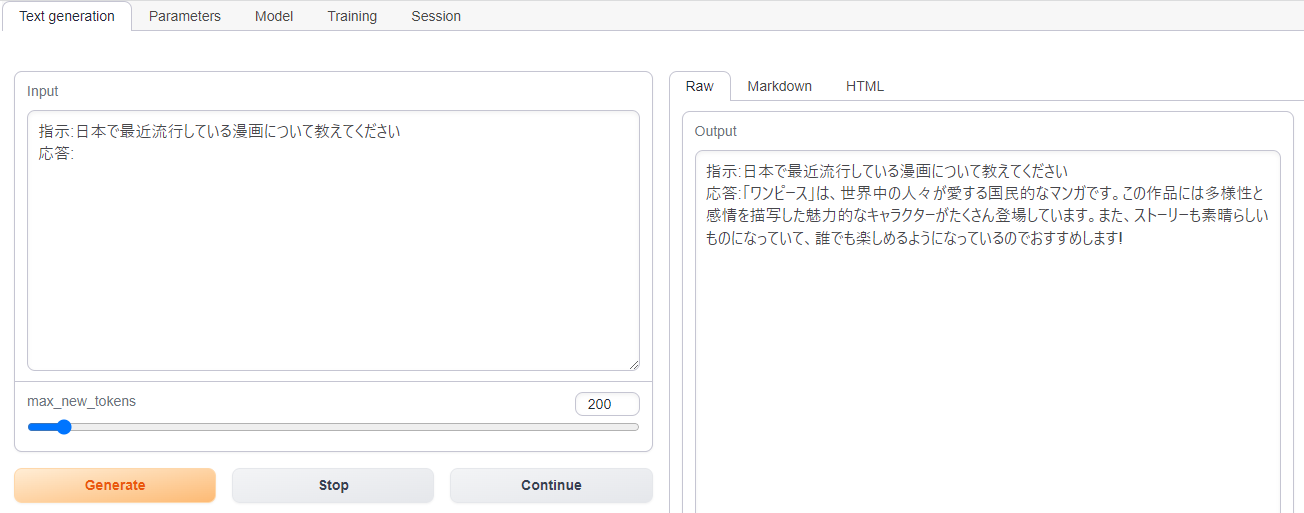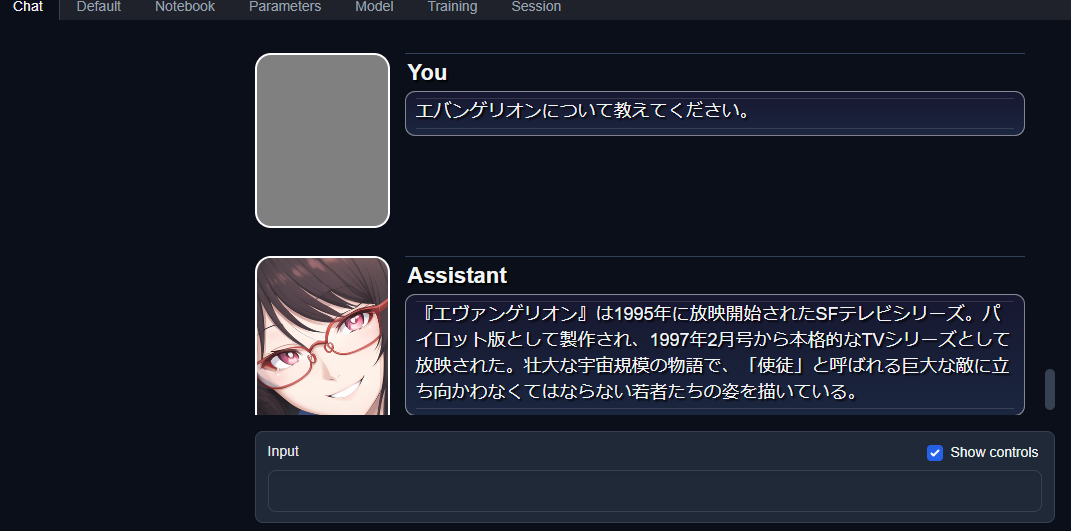license: cc-by-nc-4.0
inference: false
language:
- ja
weblab-10b-instruction-sft-GPTQ
Original model weblab-10b-instruction-sft which is a Japanese-centric multilingual GPT-NeoX model of 10 billion parameters created by matsuo-lab Takeshi Kojima.
This model is a quantized(miniaturized) version of the original model(21.42GB).
There are currently two well-known quantization version of original model.
(1)GPTQ version(This model. 6.3 GB)
The size is smaller and the execution speed is faster, but the inference performance may be a little worse than original model.
At least one GPU is currently required due to a limitation of the Accelerate library.
So this model cannot be run with the huggingface space free version.
You need autoGPTQ library to use this model.
(2)llama.cpp version(gguf)(matsuolab-weblab-10b-instruction-sft-gguf 6.03GB)
created by mmnga.
You can use gguf model with llama.cpp at cpu only machine.
But maybe gguf model little bit slower then GPTQ especialy long text.
How to run.
Local PC
You can use text-generation-webui to run this model fast(about 16 tokens/s on my RTX 3060) on your local PC.
The explanation of how to install text-generation-webui in Japanese is here..
colab with GUI
You can try this model interactively in the free version of Colab.
weblab-10b-instruction-sft-GPTQ-text-generation-webui-colab
colab simple sample code
Currently, models may behave differently on local PC and Colab. On Colab, the model may not respond if you include instructional prompts.
Colab Sample script
If you get an error (something not found or something is not defined) in the script below, please refer to the official documentation and Colab samples and specify a specific version.
pip install auto-gptq
from transformers import AutoTokenizer
from auto_gptq import AutoGPTQForCausalLM
quantized_model_dir = "dahara1/weblab-10b-instruction-sft-GPTQ"
model_basename = "gptq_model-4bit-128g"
tokenizer = AutoTokenizer.from_pretrained(quantized_model_dir)
model = AutoGPTQForCausalLM.from_quantized(
quantized_model_dir,
model_basename=model_basename,
use_safetensors=True,
device="cuda:0")
prompt_text = "スタジオジブリの作品を5つ教えてください"
prompt_template = f'以下は、タスクを説明する指示です。要求を適切に満たす応答を書きなさい。\n\n### 指示:\n{prompt_text}\n\n### 応答:'
tokens = tokenizer(prompt_template, return_tensors="pt").to("cuda:0").input_ids
output = model.generate(input_ids=tokens, max_new_tokens=100, do_sample=True, temperature=0.8)
print(tokenizer.decode(output[0]))
Other AutoGPTQ documents
https://github.com/PanQiWei/AutoGPTQ/blob/main/docs/tutorial/01-Quick-Start.md
Benchmark
The results below are preliminary. The blank part is under measurement.
Also, the score may change as a result of more tuning.
Japanese benchmark
- We used Stability-AI/lm-evaluation-harness + gakada's AutoGPTQ PR for evaluation. (Stability-AI/lm-evaluation-harness + gakada's AutoGPTQ PR)
- The 4-task average accuracy is based on results of JCommonsenseQA-1.1, JNLI-1.1, MARC-ja-1.1, and JSQuAD-1.1.
- model loading is performed with gptq_use_triton=True, and evaluation is performed with template version 0.3 using the few-shot in-context learning.
- The number of few-shots is 3,3,3,2.
Model Average JCommonsenseQA JNLI MARC-ja JSQuAD model weblab-10b 66.38 65.86 54.19 84.49 60.98 original model weblab-10b-instruction-sft 78.78 74.35 65.65 96.06 79.04 original instruction model weblab-10b-instruction-sft-GPTQ first tuning 69.72 74.53 41.70 89.95 72.69 deleted weblab-10b-instruction-sft-GPTQ second tuning 74.59 74.08 60.72 91.85 71.70 deleted weblab-10b-instruction-sft-GPTQ third tuning 77.62 73.19 69.26 95.91 72.10 current model. replaced on August 26th weblab-10b-instruction-sft-GPTQ 4th tuning - - 14.5 85.46 abandoned
about this work
- This Quantization work was done by : webbigdata