Manage huggingface_hub cache-system
Understand caching
The Hugging Face Hub cache-system is designed to be the central cache shared across libraries that depend on the Hub. It has been updated in v0.8.0 to prevent re-downloading same files between revisions.
The caching system is designed as follows:
<CACHE_DIR>
├─ <MODELS>
├─ <DATASETS>
├─ <SPACES>The <CACHE_DIR> is usually your user’s home directory. However, it is customizable with the cache_dir argument on all methods, or by specifying either HF_HOME or HF_HUB_CACHE environment variable.
Models, datasets and spaces share a common root. Each of these repositories contains the repository type, the namespace (organization or username) if it exists and the repository name:
<CACHE_DIR>
├─ models--julien-c--EsperBERTo-small
├─ models--lysandrejik--arxiv-nlp
├─ models--bert-base-cased
├─ datasets--glue
├─ datasets--huggingface--DataMeasurementsFiles
├─ spaces--dalle-mini--dalle-miniIt is within these folders that all files will now be downloaded from the Hub. Caching ensures that a file isn’t downloaded twice if it already exists and wasn’t updated; but if it was updated, and you’re asking for the latest file, then it will download the latest file (while keeping the previous file intact in case you need it again).
In order to achieve this, all folders contain the same skeleton:
<CACHE_DIR>
├─ datasets--glue
│ ├─ refs
│ ├─ blobs
│ ├─ snapshots
...Each folder is designed to contain the following:
Refs
The refs folder contains files which indicates the latest revision of the given reference. For example,
if we have previously fetched a file from the main branch of a repository, the refs
folder will contain a file named main, which will itself contain the commit identifier of the current head.
If the latest commit of main has aaaaaa as identifier, then it will contain aaaaaa.
If that same branch gets updated with a new commit, that has bbbbbb as an identifier, then
re-downloading a file from that reference will update the refs/main file to contain bbbbbb.
Blobs
The blobs folder contains the actual files that we have downloaded. The name of each file is their hash.
Snapshots
The snapshots folder contains symlinks to the blobs mentioned above. It is itself made up of several folders:
one per known revision!
In the explanation above, we had initially fetched a file from the aaaaaa revision, before fetching a file from
the bbbbbb revision. In this situation, we would now have two folders in the snapshots folder: aaaaaa
and bbbbbb.
In each of these folders, live symlinks that have the names of the files that we have downloaded. For example,
if we had downloaded the README.md file at revision aaaaaa, we would have the following path:
<CACHE_DIR>/<REPO_NAME>/snapshots/aaaaaa/README.mdThat README.md file is actually a symlink linking to the blob that has the hash of the file.
By creating the skeleton this way we open the mechanism to file sharing: if the same file was fetched in
revision bbbbbb, it would have the same hash and the file would not need to be re-downloaded.
.no_exist (advanced)
In addition to the blobs, refs and snapshots folders, you might also find a .no_exist folder
in your cache. This folder keeps track of files that you’ve tried to download once but don’t exist
on the Hub. Its structure is the same as the snapshots folder with 1 subfolder per known revision:
<CACHE_DIR>/<REPO_NAME>/.no_exist/aaaaaa/config_that_does_not_exist.jsonUnlike the snapshots folder, files are simple empty files (no symlinks). In this example,
the file "config_that_does_not_exist.json" does not exist on the Hub for the revision "aaaaaa".
As it only stores empty files, this folder is neglectable in term of disk usage.
So now you might wonder, why is this information even relevant?
In some cases, a framework tries to load optional files for a model. Saving the non-existence
of optional files makes it faster to load a model as it saves 1 HTTP call per possible optional file.
This is for example the case in transformers where each tokenizer can support additional files.
The first time you load the tokenizer on your machine, it will cache which optional files exist (and
which doesn’t) to make the loading time faster for the next initializations.
To test if a file is cached locally (without making any HTTP request), you can use the try_to_load_from_cache()
helper. It will either return the filepath (if exists and cached), the object _CACHED_NO_EXIST (if non-existence
is cached) or None (if we don’t know).
from huggingface_hub import try_to_load_from_cache, _CACHED_NO_EXIST
filepath = try_to_load_from_cache()
if isinstance(filepath, str):
# file exists and is cached
...
elif filepath is _CACHED_NO_EXIST:
# non-existence of file is cached
...
else:
# file is not cached
...In practice
In practice, your cache should look like the following tree:
[ 96] .
└── [ 160] models--julien-c--EsperBERTo-small
├── [ 160] blobs
│ ├── [321M] 403450e234d65943a7dcf7e05a771ce3c92faa84dd07db4ac20f592037a1e4bd
│ ├── [ 398] 7cb18dc9bafbfcf74629a4b760af1b160957a83e
│ └── [1.4K] d7edf6bd2a681fb0175f7735299831ee1b22b812
├── [ 96] refs
│ └── [ 40] main
└── [ 128] snapshots
├── [ 128] 2439f60ef33a0d46d85da5001d52aeda5b00ce9f
│ ├── [ 52] README.md -> ../../blobs/d7edf6bd2a681fb0175f7735299831ee1b22b812
│ └── [ 76] pytorch_model.bin -> ../../blobs/403450e234d65943a7dcf7e05a771ce3c92faa84dd07db4ac20f592037a1e4bd
└── [ 128] bbc77c8132af1cc5cf678da3f1ddf2de43606d48
├── [ 52] README.md -> ../../blobs/7cb18dc9bafbfcf74629a4b760af1b160957a83e
└── [ 76] pytorch_model.bin -> ../../blobs/403450e234d65943a7dcf7e05a771ce3c92faa84dd07db4ac20f592037a1e4bdLimitations
In order to have an efficient cache-system, huggingface-hub uses symlinks. However,
symlinks are not supported on all machines. This is a known limitation especially on
Windows. When this is the case, huggingface_hub do not use the blobs/ directory but
directly stores the files in the snapshots/ directory instead. This workaround allows
users to download and cache files from the Hub exactly the same way. Tools to inspect
and delete the cache (see below) are also supported. However, the cache-system is less
efficient as a single file might be downloaded several times if multiple revisions of
the same repo is downloaded.
If you want to benefit from the symlink-based cache-system on a Windows machine, you either need to activate Developer Mode or to run Python as an administrator.
When symlinks are not supported, a warning message is displayed to the user to alert
them they are using a degraded version of the cache-system. This warning can be disabled
by setting the HF_HUB_DISABLE_SYMLINKS_WARNING environment variable to true.
Caching assets
In addition to caching files from the Hub, downstream libraries often requires to cache
other files related to HF but not handled directly by huggingface_hub (example: file
downloaded from GitHub, preprocessed data, logs,…). In order to cache those files,
called assets, one can use cached_assets_path(). This small helper generates paths
in the HF cache in a unified way based on the name of the library requesting it and
optionally on a namespace and a subfolder name. The goal is to let every downstream
libraries manage its assets its own way (e.g. no rule on the structure) as long as it
stays in the right assets folder. Those libraries can then leverage tools from
huggingface_hub to manage the cache, in particular scanning and deleting parts of the
assets from a CLI command.
from huggingface_hub import cached_assets_path
assets_path = cached_assets_path(library_name="datasets", namespace="SQuAD", subfolder="download")
something_path = assets_path / "something.json" # Do anything you like in your assets folder !cached_assets_path() is the recommended way to store assets but is not mandatory. If your library already uses its own cache, feel free to use it!
Assets in practice
In practice, your assets cache should look like the following tree:
assets/
└── datasets/
│ ├── SQuAD/
│ │ ├── downloaded/
│ │ ├── extracted/
│ │ └── processed/
│ ├── Helsinki-NLP--tatoeba_mt/
│ ├── downloaded/
│ ├── extracted/
│ └── processed/
└── transformers/
├── default/
│ ├── something/
├── bert-base-cased/
│ ├── default/
│ └── training/
hub/
└── models--julien-c--EsperBERTo-small/
├── blobs/
│ ├── (...)
│ ├── (...)
├── refs/
│ └── (...)
└── [ 128] snapshots/
├── 2439f60ef33a0d46d85da5001d52aeda5b00ce9f/
│ ├── (...)
└── bbc77c8132af1cc5cf678da3f1ddf2de43606d48/
└── (...)Scan your cache
At the moment, cached files are never deleted from your local directory: when you download
a new revision of a branch, previous files are kept in case you need them again.
Therefore it can be useful to scan your cache directory in order to know which repos
and revisions are taking the most disk space. huggingface_hub provides an helper to
do so that can be used via huggingface-cli or in a python script.
Scan cache from the terminal
The easiest way to scan your HF cache-system is to use the scan-cache command from
huggingface-cli tool. This command scans the cache and prints a report with information
like repo id, repo type, disk usage, refs and full local path.
The snippet below shows a scan report in a folder in which 4 models and 2 datasets are cached.
➜ huggingface-cli scan-cache REPO ID REPO TYPE SIZE ON DISK NB FILES LAST_ACCESSED LAST_MODIFIED REFS LOCAL PATH --------------------------- --------- ------------ -------- ------------- ------------- ------------------- ------------------------------------------------------------------------- glue dataset 116.3K 15 4 days ago 4 days ago 2.4.0, main, 1.17.0 /home/wauplin/.cache/huggingface/hub/datasets--glue google/fleurs dataset 64.9M 6 1 week ago 1 week ago refs/pr/1, main /home/wauplin/.cache/huggingface/hub/datasets--google--fleurs Jean-Baptiste/camembert-ner model 441.0M 7 2 weeks ago 16 hours ago main /home/wauplin/.cache/huggingface/hub/models--Jean-Baptiste--camembert-ner bert-base-cased model 1.9G 13 1 week ago 2 years ago /home/wauplin/.cache/huggingface/hub/models--bert-base-cased t5-base model 10.1K 3 3 months ago 3 months ago main /home/wauplin/.cache/huggingface/hub/models--t5-base t5-small model 970.7M 11 3 days ago 3 days ago refs/pr/1, main /home/wauplin/.cache/huggingface/hub/models--t5-small Done in 0.0s. Scanned 6 repo(s) for a total of 3.4G. Got 1 warning(s) while scanning. Use -vvv to print details.
To get a more detailed report, use the --verbose option. For each repo, you get a
list of all revisions that have been downloaded. As explained above, the files that don’t
change between 2 revisions are shared thanks to the symlinks. This means that the size of
the repo on disk is expected to be less than the sum of the size of each of its revisions.
For example, here bert-base-cased has 2 revisions of 1.4G and 1.5G but the total disk
usage is only 1.9G.
➜ huggingface-cli scan-cache -v REPO ID REPO TYPE REVISION SIZE ON DISK NB FILES LAST_MODIFIED REFS LOCAL PATH --------------------------- --------- ---------------------------------------- ------------ -------- ------------- ----------- ---------------------------------------------------------------------------------------------------------------------------- glue dataset 9338f7b671827df886678df2bdd7cc7b4f36dffd 97.7K 14 4 days ago main, 2.4.0 /home/wauplin/.cache/huggingface/hub/datasets--glue/snapshots/9338f7b671827df886678df2bdd7cc7b4f36dffd glue dataset f021ae41c879fcabcf823648ec685e3fead91fe7 97.8K 14 1 week ago 1.17.0 /home/wauplin/.cache/huggingface/hub/datasets--glue/snapshots/f021ae41c879fcabcf823648ec685e3fead91fe7 google/fleurs dataset 129b6e96cf1967cd5d2b9b6aec75ce6cce7c89e8 25.4K 3 2 weeks ago refs/pr/1 /home/wauplin/.cache/huggingface/hub/datasets--google--fleurs/snapshots/129b6e96cf1967cd5d2b9b6aec75ce6cce7c89e8 google/fleurs dataset 24f85a01eb955224ca3946e70050869c56446805 64.9M 4 1 week ago main /home/wauplin/.cache/huggingface/hub/datasets--google--fleurs/snapshots/24f85a01eb955224ca3946e70050869c56446805 Jean-Baptiste/camembert-ner model dbec8489a1c44ecad9da8a9185115bccabd799fe 441.0M 7 16 hours ago main /home/wauplin/.cache/huggingface/hub/models--Jean-Baptiste--camembert-ner/snapshots/dbec8489a1c44ecad9da8a9185115bccabd799fe bert-base-cased model 378aa1bda6387fd00e824948ebe3488630ad8565 1.5G 9 2 years ago /home/wauplin/.cache/huggingface/hub/models--bert-base-cased/snapshots/378aa1bda6387fd00e824948ebe3488630ad8565 bert-base-cased model a8d257ba9925ef39f3036bfc338acf5283c512d9 1.4G 9 3 days ago main /home/wauplin/.cache/huggingface/hub/models--bert-base-cased/snapshots/a8d257ba9925ef39f3036bfc338acf5283c512d9 t5-base model 23aa4f41cb7c08d4b05c8f327b22bfa0eb8c7ad9 10.1K 3 1 week ago main /home/wauplin/.cache/huggingface/hub/models--t5-base/snapshots/23aa4f41cb7c08d4b05c8f327b22bfa0eb8c7ad9 t5-small model 98ffebbb27340ec1b1abd7c45da12c253ee1882a 726.2M 6 1 week ago refs/pr/1 /home/wauplin/.cache/huggingface/hub/models--t5-small/snapshots/98ffebbb27340ec1b1abd7c45da12c253ee1882a t5-small model d0a119eedb3718e34c648e594394474cf95e0617 485.8M 6 4 weeks ago /home/wauplin/.cache/huggingface/hub/models--t5-small/snapshots/d0a119eedb3718e34c648e594394474cf95e0617 t5-small model d78aea13fa7ecd06c29e3e46195d6341255065d5 970.7M 9 1 week ago main /home/wauplin/.cache/huggingface/hub/models--t5-small/snapshots/d78aea13fa7ecd06c29e3e46195d6341255065d5 Done in 0.0s. Scanned 6 repo(s) for a total of 3.4G. Got 1 warning(s) while scanning. Use -vvv to print details.
Grep example
Since the output is in tabular format, you can combine it with any grep-like tools to
filter the entries. Here is an example to filter only revisions from the “t5-small”
model on a Unix-based machine.
➜ eval "huggingface-cli scan-cache -v" | grep "t5-small" t5-small model 98ffebbb27340ec1b1abd7c45da12c253ee1882a 726.2M 6 1 week ago refs/pr/1 /home/wauplin/.cache/huggingface/hub/models--t5-small/snapshots/98ffebbb27340ec1b1abd7c45da12c253ee1882a t5-small model d0a119eedb3718e34c648e594394474cf95e0617 485.8M 6 4 weeks ago /home/wauplin/.cache/huggingface/hub/models--t5-small/snapshots/d0a119eedb3718e34c648e594394474cf95e0617 t5-small model d78aea13fa7ecd06c29e3e46195d6341255065d5 970.7M 9 1 week ago main /home/wauplin/.cache/huggingface/hub/models--t5-small/snapshots/d78aea13fa7ecd06c29e3e46195d6341255065d5
Scan cache from Python
For a more advanced usage, use scan_cache_dir() which is the python utility called by the CLI tool.
You can use it to get a detailed report structured around 4 dataclasses:
- HFCacheInfo: complete report returned by scan_cache_dir()
- CachedRepoInfo: information about a cached repo
- CachedRevisionInfo: information about a cached revision (e.g. “snapshot”) inside a repo
- CachedFileInfo: information about a cached file in a snapshot
Here is a simple usage example. See reference for details.
>>> from huggingface_hub import scan_cache_dir
>>> hf_cache_info = scan_cache_dir()
HFCacheInfo(
size_on_disk=3398085269,
repos=frozenset({
CachedRepoInfo(
repo_id='t5-small',
repo_type='model',
repo_path=PosixPath(...),
size_on_disk=970726914,
nb_files=11,
last_accessed=1662971707.3567169,
last_modified=1662971107.3567169,
revisions=frozenset({
CachedRevisionInfo(
commit_hash='d78aea13fa7ecd06c29e3e46195d6341255065d5',
size_on_disk=970726339,
snapshot_path=PosixPath(...),
# No `last_accessed` as blobs are shared among revisions
last_modified=1662971107.3567169,
files=frozenset({
CachedFileInfo(
file_name='config.json',
size_on_disk=1197
file_path=PosixPath(...),
blob_path=PosixPath(...),
blob_last_accessed=1662971707.3567169,
blob_last_modified=1662971107.3567169,
),
CachedFileInfo(...),
...
}),
),
CachedRevisionInfo(...),
...
}),
),
CachedRepoInfo(...),
...
}),
warnings=[
CorruptedCacheException("Snapshots dir doesn't exist in cached repo: ..."),
CorruptedCacheException(...),
...
],
)Clean your cache
Scanning your cache is interesting but what you really want to do next is usually to
delete some portions to free up some space on your drive. This is possible using the
delete-cache CLI command. One can also programmatically use the
delete_revisions() helper from HFCacheInfo object returned when
scanning the cache.
Delete strategy
To delete some cache, you need to pass a list of revisions to delete. The tool will define a strategy to free up the space based on this list. It returns a DeleteCacheStrategy object that describes which files and folders will be deleted. The DeleteCacheStrategy allows give you how much space is expected to be freed. Once you agree with the deletion, you must execute it to make the deletion effective. In order to avoid discrepancies, you cannot edit a strategy object manually.
The strategy to delete revisions is the following:
- the
snapshotfolder containing the revision symlinks is deleted. - blobs files that are targeted only by revisions to be deleted are deleted as well.
- if a revision is linked to 1 or more
refs, references are deleted. - if all revisions from a repo are deleted, the entire cached repository is deleted.
Revision hashes are unique across all repositories. This means you don’t need to
provide any repo_id or repo_type when removing revisions.
If a revision is not found in the cache, it will be silently ignored. Besides, if a file or folder cannot be found while trying to delete it, a warning will be logged but no error is thrown. The deletion continues for other paths contained in the DeleteCacheStrategy object.
Clean cache from the terminal
The easiest way to delete some revisions from your HF cache-system is to use the
delete-cache command from huggingface-cli tool. The command has two modes. By
default, a TUI (Terminal User Interface) is displayed to the user to select which
revisions to delete. This TUI is currently in beta as it has not been tested on all
platforms. If the TUI doesn’t work on your machine, you can disable it using the
--disable-tui flag.
Using the TUI
This is the default mode. To use it, you first need to install extra dependencies by running the following command:
pip install huggingface_hub["cli"]Then run the command:
huggingface-cli delete-cacheYou should now see a list of revisions that you can select/deselect:
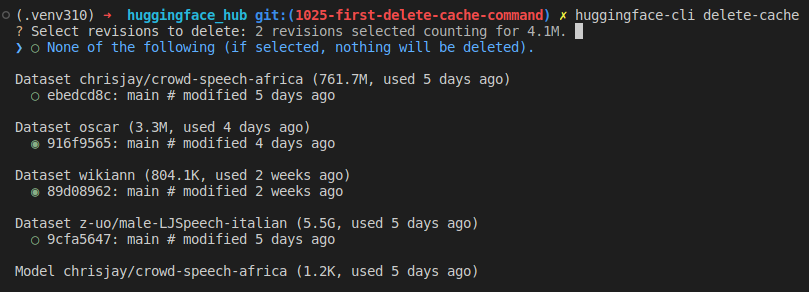
Instructions:
- Press keyboard arrow keys
<up>and<down>to move the cursor. - Press
<space>to toggle (select/unselect) an item. - When a revision is selected, the first line is updated to show you how much space will be freed.
- Press
<enter>to confirm your selection. - If you want to cancel the operation and quit, you can select the first item
(“None of the following”). If this item is selected, the delete process will be
cancelled, no matter what other items are selected. Otherwise you can also press
<ctrl+c>to quit the TUI.
Once you’ve selected the revisions you want to delete and pressed <enter>, a last
confirmation message will be prompted. Press <enter> again and the deletion will be
effective. If you want to cancel, enter n.
✗ huggingface-cli delete-cache --dir ~/.cache/huggingface/hub ? Select revisions to delete: 2 revision(s) selected. ? 2 revisions selected counting for 3.1G. Confirm deletion ? Yes Start deletion. Done. Deleted 1 repo(s) and 0 revision(s) for a total of 3.1G.
Without TUI
As mentioned above, the TUI mode is currently in beta and is optional. It may be the case that it doesn’t work on your machine or that you don’t find it convenient.
Another approach is to use the --disable-tui flag. The process is very similar as you
will be asked to manually review the list of revisions to delete. However, this manual
step will not take place in the terminal directly but in a temporary file generated on
the fly and that you can manually edit.
This file has all the instructions you need in the header. Open it in your favorite text
editor. To select/deselect a revision, simply comment/uncomment it with a #. Once the
manual review is done and the file is edited, you can save it. Go back to your terminal
and press <enter>. By default it will compute how much space would be freed with the
updated list of revisions. You can continue to edit the file or confirm with "y".
huggingface-cli delete-cache --disable-tui
Example of command file:
# INSTRUCTIONS
# ------------
# This is a temporary file created by running `huggingface-cli delete-cache` with the
# `--disable-tui` option. It contains a set of revisions that can be deleted from your
# local cache directory.
#
# Please manually review the revisions you want to delete:
# - Revision hashes can be commented out with '#'.
# - Only non-commented revisions in this file will be deleted.
# - Revision hashes that are removed from this file are ignored as well.
# - If `CANCEL_DELETION` line is uncommented, the all cache deletion is cancelled and
# no changes will be applied.
#
# Once you've manually reviewed this file, please confirm deletion in the terminal. This
# file will be automatically removed once done.
# ------------
# KILL SWITCH
# ------------
# Un-comment following line to completely cancel the deletion process
# CANCEL_DELETION
# ------------
# REVISIONS
# ------------
# Dataset chrisjay/crowd-speech-africa (761.7M, used 5 days ago)
ebedcd8c55c90d39fd27126d29d8484566cd27ca # Refs: main # modified 5 days ago
# Dataset oscar (3.3M, used 4 days ago)
# 916f956518279c5e60c63902ebdf3ddf9fa9d629 # Refs: main # modified 4 days ago
# Dataset wikiann (804.1K, used 2 weeks ago)
89d089624b6323d69dcd9e5eb2def0551887a73a # Refs: main # modified 2 weeks ago
# Dataset z-uo/male-LJSpeech-italian (5.5G, used 5 days ago)
# 9cfa5647b32c0a30d0adfca06bf198d82192a0d1 # Refs: main # modified 5 days agoClean cache from Python
For more flexibility, you can also use the delete_revisions() method programmatically. Here is a simple example. See reference for details.
>>> from huggingface_hub import scan_cache_dir
>>> delete_strategy = scan_cache_dir().delete_revisions(
... "81fd1d6e7847c99f5862c9fb81387956d99ec7aa"
... "e2983b237dccf3ab4937c97fa717319a9ca1a96d",
... "6c0e6080953db56375760c0471a8c5f2929baf11",
... )
>>> print("Will free " + delete_strategy.expected_freed_size_str)
Will free 8.6G
>>> delete_strategy.execute()
Cache deletion done. Saved 8.6G.