metadata
license: other
license_name: bespoke-lora-trained-license
license_link: >-
https://multimodal.art/civitai-licenses?allowNoCredit=True&allowCommercialUse=Sell&allowDerivatives=True&allowDifferentLicense=True
tags:
- text-to-image
- stable-diffusion
- lora
- diffusers
- template:sd-lora
- ink
- hyperrealism
- style
- liquid
- swirl
base_model: stabilityai/stable-diffusion-xl-base-1.0
instance_prompt: swirling ink
widget:
- text: >-
photograph, cinematic color grading, dragon made of shiny crimson
swirling smoke, underwater
output:
url: 4676624.jpeg
- text: photograph, cinematic color grading, death knight made of swirling ink
output:
url: 4676481.jpeg
- text: >-
photograph, cinematic color grading, prowler made of shiny orange
swirling ink, underwater
output:
url: 4676539.jpeg
- text: photograph, cinematic color grading, miner made of swirling ink
output:
url: 4676475.jpeg
- text: >-
photograph, cinematic color grading, shadowdancer made of subsurface
scattering red swirling ink, underwater
output:
url: 4676502.jpeg
- text: >-
photograph, cinematic color grading, dragon made of glimmering dark
goldenrod swirling ink, underwater
output:
url: 4676566.jpeg
- text: >-
photograph, cinematic color grading, prisoner made of ultra dark orange
swirling ink, underwater
output:
url: 4676501.jpeg
- text: photograph, cinematic color grading, ferret made of swirling ink
output:
url: 4676480.jpeg
- text: >-
photograph, cinematic color grading, singer made of sparkling multicolor
swirling ink
output:
url: 4676497.jpeg
- text: >-
photograph, cinematic color grading, dragon made of ultra light blue
swirling ink, in the clouds
output:
url: 4676570.jpeg
Envy Ink Swirl XL 01

- Prompt
- photograph, cinematic color grading, dragon made of shiny crimson swirling smoke, underwater

- Prompt
- photograph, cinematic color grading, death knight made of swirling ink

- Prompt
- photograph, cinematic color grading, prowler made of shiny orange swirling ink, underwater

- Prompt
- photograph, cinematic color grading, miner made of swirling ink

- Prompt
- photograph, cinematic color grading, shadowdancer made of subsurface scattering red swirling ink, underwater
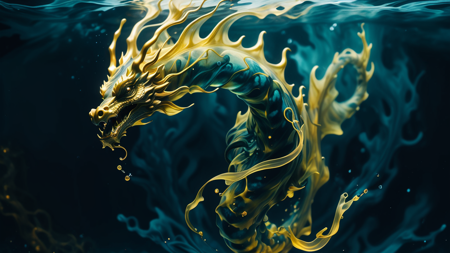
- Prompt
- photograph, cinematic color grading, dragon made of glimmering dark goldenrod swirling ink, underwater

- Prompt
- photograph, cinematic color grading, prisoner made of ultra dark orange swirling ink, underwater

- Prompt
- photograph, cinematic color grading, ferret made of swirling ink

- Prompt
- photograph, cinematic color grading, singer made of sparkling multicolor swirling ink

- Prompt
- photograph, cinematic color grading, dragon made of ultra light blue swirling ink, in the clouds
Model description
Makes everything out of swirling ink. Keep your prompts relatively short for best results.
Trigger words
You should use swirling ink to trigger the image generation.
Download model
Weights for this model are available in Safetensors format.
Download them in the Files & versions tab.
Use it with the 🧨 diffusers library
from diffusers import AutoPipelineForText2Image
import torch
pipeline = AutoPipelineForText2Image.from_pretrained('stabilityai/stable-diffusion-xl-base-1.0', torch_dtype=torch.float16).to('cuda')
pipeline.load_lora_weights('e-n-v-y/envy-ink-swirl-xl-01', weight_name='EnvyInkSwirlXL01.safetensors')
image = pipeline('photograph, cinematic color grading, dragon made of ultra light blue swirling ink, in the clouds').images[0]
For more details, including weighting, merging and fusing LoRAs, check the documentation on loading LoRAs in diffusers