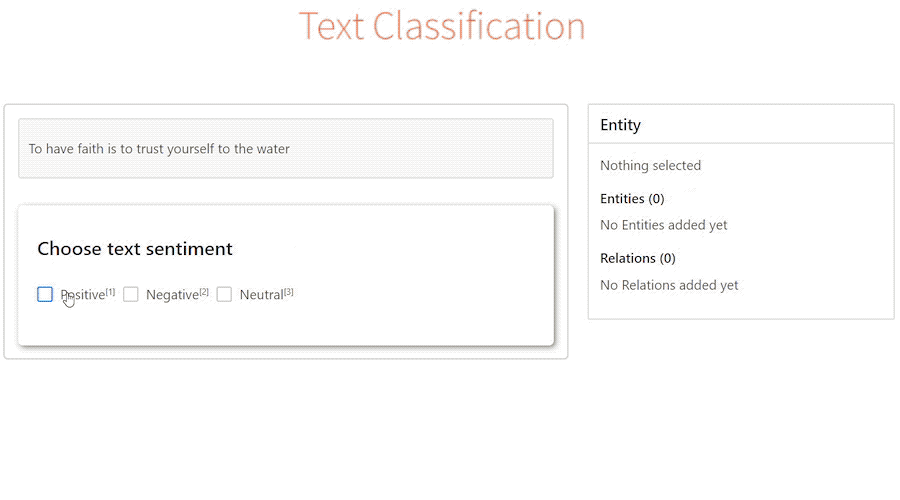Spaces:
Sleeping
title: LabelStudio
emoji: 🟧
colorFrom: yellow
colorTo: purple
sdk: docker
tags:
- label-studio
fullwidth: true
license: apache-2.0
app_port: 8080
duplicated_from: LabelStudio/LabelStudio

Website • Docs • 12K+ GitHub ⭐️! • Slack Community
What is Label Studio?
Label Studio is an open source data labeling platform. It lets you label audio, text, images, videos, and time series data with a simple, straightforward, and highly-configurable user interface. Label Studio can prepare new data or improve existing training data to get more accurate ML models.
Label Studio in Hugging Face Spaces
The Label Studio community is thrilled to offer Label Studio as a Hugging Face Spaces application. You can try the data-annotation interface, connect popular machine learning models, and share the application with collaborators. You can start immediately by creating an account or replicate the space and work in your own environment.
Creating a Use Account and Logging In
Begin by creating a new account in the Label Studio space, then log in with your credentials.
By default, these spaces permit anyone to create a new login account, allowing them to view and modify project configuration, data sets, and annotations. Without any modifications, treat this space like a demo environment.
Creating a Labeling Project
After logging in, Label Studio will present you with a project view. Here you can create a new project with prompts to upload data and set up a custom configuration interface.
Note that in the default configuration, storage is local and temporary. Any projects, annotations, and configurations will be lost if the space is restarted.
Next Steps and Additional Resources
To help with getting started, the Label Studio community curated a list of resources including tutorials and documentation.
- 🚀 Zero to One with Label Studio Tutorial
- 📈 Try Label Studio Enterprise
- 🤗 Tutorial: Using Label Studio with Hugging Face Datasets Hub
- 💡 Label Studio Docs
Making your Label Studio Hugging Face Space production-ready
By default this space allows for the unrestricted creation of new accounts will full access to all projects and data. This is great for trying out Label Studio and collaborating on projects, but you may want to restrict access to your space to only authorized users. Add the following environment variable to your spaces Dockerfile to disable public account creation for this space.
ENV LABEL_STUDIO_DISABLE_SIGNUP_WITHOUT_LINK=true
Set secrets in your space to create an inital user, and log in with your provided username and password. Do not set these in your Dockerfile, as they globally visible on a public space.
LABEL_STUDIO_USERNAME
LABEL_STUDIO_PASSWORD
You will need to provide new users with an invitation link to join the space, which can be found in the Organizations interface of Label Studio
By default this space stores all project configuration and data annotations in local storage with Sqlite. If the space is reset, all configuration and annotation data in the space will be lost. You can enable configuration persistence by connecting an external Postgres database to your space, guaranteeing that all project and annotation settings are preserved.
Set the following secret variables to match your own hosted instance of Postgres. We strongly recommend setting these as secrets to prevent leaking information about your database service to the public in your spaces definition.
DJANGO_DB=default
POSTGRE_NAME=<postgres_name>
POSTGRE_PORT=<db_port>
POSTGRE_USER=<postgres_user>
POSTGRE_PASSWORD=<password>
POSTGRE_PORT=<db_port>
POSTGRE_HOST=<db_host>
Add the following environment variable to remove the warning about ephemeral storage.
ENV STORAGE_PERSISTENCE=1
Note that you will need to connect cloud storage to host data items that you want to annotate, as local storage will not be preserved across a space reset.
By default the only data storage enabled for this space is local. In the case of a space reset, all data will be lost. To enable permanent storage, you must enable a cloud storage connector. We also strongly recommend enabling configuration persistence to preserve project data, annotations, and user settings. Choose the appropriate cloud connector and configure the secrets for it.
Amazon S3
STORAGE_TYPE=s3
STORAGE_AWS_ACCESS_KEY_ID="<YOUR_ACCESS_KEY_ID>"
STORAGE_AWS_SECRET_ACCESS_KEY="<YOUR_SECRET_ACCESS_KEY>"
STORAGE_AWS_BUCKET_NAME="<YOUR_BUCKET_NAME>"
STORAGE_AWS_REGION_NAME="<YOUR_BUCKET_REGION>"
STORAGE_AWS_FOLDER=""
Google Cloud Storage
STORAGE_TYPE=gcs
STORAGE_GCS_BUCKET_NAME="<YOUR_BUCKET_NAME>"
STORAGE_GCS_PROJECT_ID="<YOUR_PROJECT_ID>"
STORAGE_GCS_FOLDER=""
GOOGLE_APPLICATION_CREDENTIALS="/opt/heartex/secrets/key.json"
Azure Blob Storage
STORAGE_TYPE=azure
STORAGE_AZURE_ACCOUNT_NAME="<YOUR_STORAGE_ACCOUNT>"
STORAGE_AZURE_ACCOUNT_KEY="<YOUR_STORAGE_KEY>"
STORAGE_AZURE_CONTAINER_NAME="<YOUR_CONTAINER_NAME>"
STORAGE_AZURE_FOLDER=""
Questions? Concerns? Want to get involved?
Email the community team at community@labelstud.io